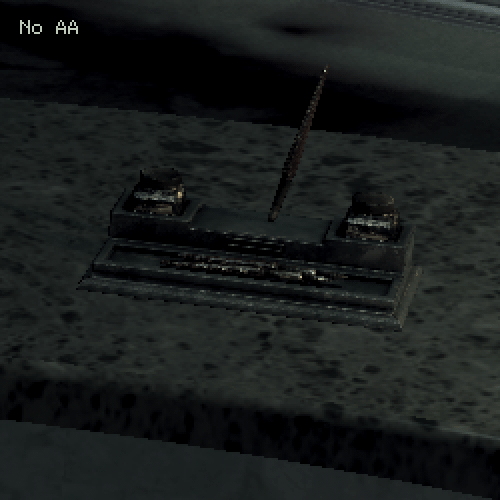There was much excitement when NieR Automata and The Evil Within arrived on GamePass with bespoke ports reported to address some of the outstanding issues wi...

www.youtube.com
The video we've all been waiting for.
Dictator I find that it's challenging to get
id Tech 5 games running properly smooth without G-Sync - and that they often require modding or specific configurations even for G-Sync to work well.
It should be noted that the Steam version of
The Evil Within does not support full-screen exclusive mode and thus, does not work correctly with G-Sync (windowed-mode G-Sync is generally awful).
Using
Kaldaien's SpecialK tool in global injection mode can force the game to use flip-mode presentation, which runs nearly flawlessly.
I would generally expect flip-mode presentation to perform better than borderless on a fixed-refresh rate display as well. Still, I recall getting it running smoothly on my old 2500K/GTX 960 system without that.
Apologies for the terrible video quality (thanks, YouTube), but here's an example I recorded for the
TEW Game Pass thread:
I find videos like these can often highlight issues with achieving smooth web-based video playback, though - if you do see any bad stutters in that video.
The lower-right stats are from SpecialK, which is also limiting the game to 60 FPS.
The upper-right stats are my G-Sync monitor's refresh rate.
I don't know what presentation mode the Game Pass version uses. The price increase to $10/mo makes it too expensive to satisfy my curiosity when I don't make money off the comparison.
I'm not sure whether the Game Pass version fixes the anti-aliasing options, either. MLAA/SMAA hardly does anything in the Steam version.
As for the other
id Tech 5 games:
Mods exist to unlock the frame rate in Rage and Wolfenstein TNO/TOB.
If I recall correctly, those games support full-screen exclusive mode and work perfectly with G-Sync after using these mods to unlock the frame rate. I think Rage should still be limited to 60, though.
Dishonored 2 has frame presentation issues if the frame rate is not a multiple of 60 and controlled by the game's internal limiter.
V-Sync must be forced on in the NVIDIA Control Panel and disabled in the game, as disabling the in-game V-Sync option enables the frame rate limiter - which can be set to 60 or 120 FPS.
Resolution scaling should be enabled because any drops below the 60 FPS (or 120 FPS) target will result in stuttering - even with G-Sync.
If I recall correctly, the borderless mode is upgraded to flip-mode via Windows 10 full-screen optimizations, but I have not revisited the game recently - and have not tried using SpecialK with it yet.
The Evil Within 2 is a mess and seems entirely unsalvageable, or perhaps only playable on the latest CPUs.
I have not been able to find a way to make that game run smoothly at all on my Ryzen 1700X / 3060 Ti system.
I hope all future Bethesda products will have been moved off this terrible engine.