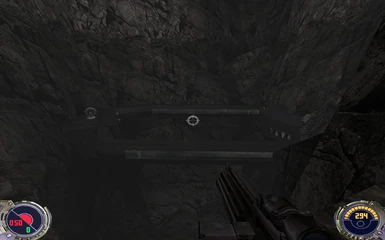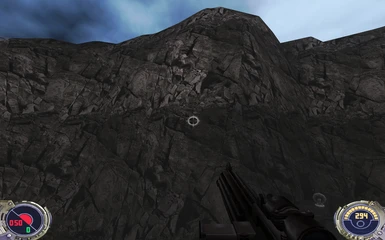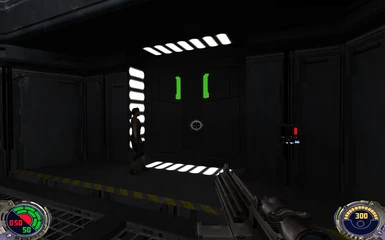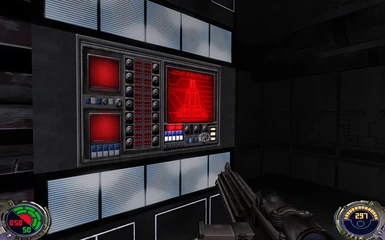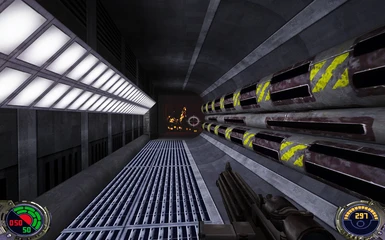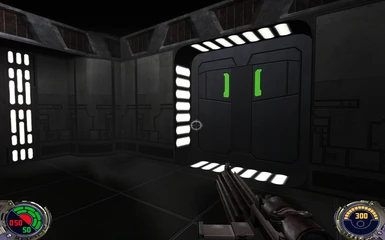About this mod
- Reworked all pixels in game (3096 textures)
- HD\4K resolution support
- Engine fixes
- Engine shadows maps fixed
- Integrated RS
- Sound engine fixes
- Restored EAX (for any hardware)
- Restored dismemberment for all enemies
- Permissions and credits
- First cinematic intro "Lucasarts" not play, if you use custom resolution (white screen)
- Visible texture seam on some sky (original game bugs, all game series on quake 3 engine)
(So, please don't report it: check it on vanilla game)
- (!) Blank screen while loading save file
Simple reason: Game should show 'screenshot' from save file, but if you use custom resolution game can't show this 'screenshot', because it made with unsupported dimensions (maybe later i'll make a fix for it)
INSTALL ORDER:
1) Install: OpenAL: Cross Platform 3D Audio (OpenAL 1.1 Windows Installer)
2) Download and unpack 'Game Data' (place all PK3 files to GameData\base)
(!) For steam version: find and copy steam.exe to GameData folder!
- Optional: place PK3 Russian sound and text
3) Place SW2_Remaster_Launcher.exe to GameData (you can launch it from any place and it will show your game folder)
4) Updates (if present)
5) Change resolution in SW2_Remaster.ini
By default:
[GAME RESOLUTION = 1920 1080] ;Screen resolution Width Height (do not use in game settings for it!)
(!) NOTICE:
- dismemberment and cheats start work after second game launch or loading save (some technical reasons)
UPD:
If you use deprecated Microsoft Security Essentials or Avast - add game folder to exclusion
(false positive to any code injectors)
My other projects:
Fallout3\NV\TTW Remasters
TES-4: Oblivion Remaster
Have fun :)