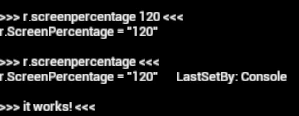About this mod
Unlocks the dev-console, giving access to console commands & easy changes to the games CVars - along with allowing loose INI config files to be loaded in from the games config folder
- Requirements
- Permissions and credits
- Changelogs
- Donations
---
To install just extract xinput1_3.dll into the "End\Binaries\Win64" folder, next to your "ff7remake_.exe" file (underscore is important as the game includes two EXEs, this won't work with the non-underscore EXE).
With that done the hook is in place, now you can extract the included Engine.ini to make use of any custom CVars you like, or test out any custom CVars easily by opening the dev-console. (look inside Engine.ini for info about where to place it)
# Features
- Dev-console is now automatically unlocked, just press the Tilde (~) or Grave (`) key while in-game to open it (if console doesn't appear for you check the Troubleshooting section below)
- Game will now read from the standard UE4 INI files such as Engine.ini / Input.ini / etc, if they're inside the "Documents\My Games\FINAL FANTASY VII REMAKE\Saved\Config\WindowsNoEditor\" folder (WindowsNoEditor may need to be created) - see the included Engine.ini for how to set up automatic CVar changes etc.
- Can force in-game resolution picker to use exclusive fullscreen mode for all resolutions, by creating a blank "usefullscreen.txt" file next to one of the EXEs (exclusive fullscreen only works properly when playing in DX11 mode, add "-dx11" (without quotes) to the games launch options to use it!)
- Loose files such as UAsset or INI files can now be read by the game without needing to be stored in a .PAK, and loose files will also be preferred over files inside .PAKs (should be useful for modders that want to quickly test their mods out - in other games this allowed hotswapping assets during runtime, not sure if it works with FFVIIR though, if anyone tries it please let us know how it goes)
- Prevents game from overwriting "t.MaxFPS" & "r.SetRes" CVars if you've customized them inside Engine.ini (eg. if you've set r.SetRes to use exclusive fullscreen)
For a list of ~1390 CVars registered by the game see my pastebin here: https://pastebin.com/sLqrhLXE
# Support
If you'd like to support future updates & game mods such as this I have a ko-fi page here, any help would be greatly appreciated!

# Troubleshooting
In case the game fails to load with this in place, you might need to install the latest VC redist from https://docs.microsoft.com/en-US/cpp/windows/latest-supported-vc-redist?view=msvc-170 - grab the vc_redist.x64.exe file, though if you run into any other problems feel free to make a post about it here!
For people using Lutris to play the game under Linux, you might find that the hook doesn't get loaded in for some reason - fortunately baoulettes has found a solution which should help with that: https://forums.nexusmods.com/index.php?/topic/10858168-ffviihook-ue4-dev-console-unlocker/page-37#entry103505913
Steam Deck users can do something similar by editing the launch options of the game, setting it to WINEDLLOVERRIDES="xinput1_3=n,b" %command% should let it work.
If the console doesn't show up for some reason or your keyboard doesn't contain a Tilde key, you can rebind the console key by creating a "Documents\My Games\FINAL FANTASY VII REMAKE\Saved\Config\WindowsNoEditor\Input.ini" file, with the following inside it:
[/Script/Engine.InputSettings]
ConsoleKeys=P
Make sure game is closed before saving that - once it's in place launch the game again and press P at the menu, hopefully the console should show for you!
You can try changing P to any other key you like, most seem to work, but some like the F1-F12 keys seem to have issues for whatever reason.
I've also heard that something related to Engine.ini / DefaultEngine.ini files may prevent console from showing properly - not really sure why that would be so, but if you still can't access console maybe try removing any previous INI mods first (including any .PAK file mods, like most previous INI tweaks were stored in), apparently this has worked for some people.
If game starts showing strange white/green artifacts: it seems this may be caused by game being unable to render shadows correctly past 4096 pixels (so if your resolution x r.ScreenPercentage has any side greater than 4096, you'll likely see the white/green artifacts), the Flawless Widescreen plugin for FFVIIR by HaYDeN includes a "GreenFix V2" option which might help with this.
If using FFVIIHook starts causing controller issues to occur: try renaming the FFVIIHook xinput1_3.dll to one of the following instead: dxgi.dll, X3DAudio1_7.dll, XAPOFX1_5.dll.
# Other titles
I've made some similar mods for other games too, feel free to check them out!
Arise-SDK (for Tales of Arise): https://www.nexusmods.com/talesofarise/mods/5
Automata-LodMod (for NieR: Automata): https://www.nexusmods.com/nierautomata/mods/165
DQXIS-SDK (for Dragon Quest XI S): https://steamcommunity.com/app/1295510/discussions/0/3117025249764261520/
Improved Lighting Shaders (for Fallout: New Vegas): https://www.nexusmods.com/newvegas/mods/69833
LodMod: for Yakuza 0, and Yakuza Kiwami
The code for this unlocker is based on my DQXIHook DLL for Dragon Quest XI (https://github.com/emoose/DQXIHook), no code has been taken from anywhere else.