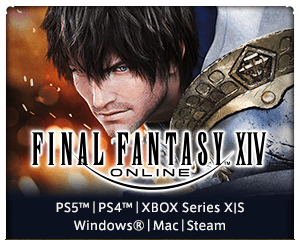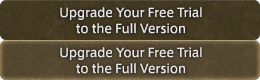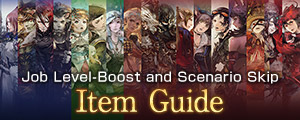Regarding Congestion During Endwalker’s Launch

We would like to share some information regarding the congestion that may occur during the Early Access period and release of Endwalker.
Since the launch of a new expansion is when a large number of players will be playing for extended periods of time, we are expecting far more simultaneous logins compared to usual. Furthermore, following a dramatic increase in the player base in all regions since this summer, we are currently experiencing record numbers of active users, and therefore are expecting a number of logins that is yet to be seen since the launch of FFXIV.
In preparation for these predictions, we optimized our servers ahead of the expansion’s launch in order to increase login caps. On the other hand, due to the ongoing global shortage of semiconductors we have previously mentioned, we were unable to add new Worlds before the release of Endwalker. The addition of new Worlds will still be considered as we procure the necessary server machines.
As such, there is a high likelihood of congestion that will result in Worlds reaching maximum login capacity and lengthy wait times when logging in. We would like to apologize for making this sort of announcement at a time when many of you are looking forward to the expansion, as well as for inconveniences that may be caused by congestion.
Although we were unable to add new Worlds, we have implemented every other measure that was possible, such as replacing the matching servers with higher-performance machines, optimizing processes, increasing processing speeds, and raising the number of simultaneous logins. We will further enhance our monitoring of the situation to allow for as many players as possible to log in. We ask for your understanding and cooperation regarding this matter.
We also recommend reading through the following information regarding situations that may arise during Early Access and the launch of Endwalker.
Login Wait Times
When a World reaches the maximum number of players that can log in, it will result in a login queue for that particular World.
Even if the queue does not appear to be counting down, the queueing process is still functioning and will admit players in the order in which they queued. We apologize for the inconvenience, but ask that you patiently remain in the queue should you encounter wait times. Note that upon canceling the queue, you will be moved to the back of the queue when reattempting to log in.
When a login queue is in place, players on the full version of the game will be prioritized for logging in. Free Trial characters will be able to log in after the login queue has been cleared. This allows us to prioritize our paying customers and will mean longer wait times for Free Trial users, but we would like to ask for your understanding on this matter.
Though we are expecting congestion across all Worlds, in Patch 5.57, we implemented a feature allowing you to log into a less-crowded World within the same Data Center as your Home World.
- Open the Character Selection menu
- Select the character you wish to log in with, and open the subcommand
- Select “Visit Another World Server” to log in
While there will be restrictions based on the World Visit System, you will still be able to progress in main scenario quests, so we recommend considering this method depending on your situation.
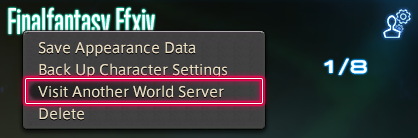
Read on to learn more about the World Visit System and its restrictions.
* “Visit Another World Server” will automatically choose a less-crowded World within the same Data Center as your character’s Home World. Note that during peak congestion times, such as the Early Access period, you may experience login queues even when using this feature.
Character Creation
New characters cannot be created on a World that is experiencing congestion. This is because new characters must be logged in to the World in order to be added to the database and complete other character creation processes.
For this reason, we ask players to create new characters outside of peak congestion times when the World is less crowded.
* The character creation availability of each World can be viewed on the Server Status page.
Error 2002 When Logging In
“Error 2002” may be displayed when selecting a character in the Character Selection menu. This error is displayed when the login server is experiencing high amounts of traffic or when the number of characters waiting in a login queue for a logical Data Center exceeds 17,000. This is a measure to prevent the server from crashing due to extreme traffic overloads.
Should you encounter Error 2002 when attempting to log in, we apologize for the inconvenience, but ask that you wait a while before trying again.
Automatic Logout
In order to ease congestion, players who are inactive for 30 minutes will be automatically logged out. This feature has been updated in Patch 6.0 and has been enhanced from the previous version.
As we would like to give priority to those who would like to actively play the game, we apologize for the inconvenience, but we ask for you to log out when you are not actively playing.
Wait Times for Instanced Content
There is a possibility that certain instanced content, such as duties required to progress through quests, may experience congestion. For instanced duties required to progress a quest, we have devised methods to stagger player traffic during main scenario progression, and have also implemented a queue system in case of congestion. Should congestion occur, your number in the queue will be displayed upon attempting to enter the instance. We ask that you patiently remain in the queue as players are admitted into the instance in the order that they joined the queue.
Instances of the New Areas
During the periods immediately after Endwalker’s Early Access and launch, areas added in Endwalker or visited during the Endwalker main scenario will be heavily trafficked. In order to allow more players to enter these areas, we will be implementing several instances of the same area.
Instanced areas will have their area names followed by their instance number at the end, such as Labyrinthos 1, Labyrinthos 2, Labyrinthos 3, and so on. While each of them share the same map, they will be treated as separate areas, and you will be moved to one of these instanced areas when moving to these destinations.
Selecting and Confirming the Instanced Area
You may choose to enter a specific instance of an area either by traveling to your destination through an entrance from a neighboring area or by interacting with an aetheryte in the area.
When moving to these areas via teleport or Return, an instance will be automatically selected. Players can confirm which instance they are currently in through a log message in the chat or by using the “/instance” text command.
Restrictions in Instanced Areas
Players in different instances of the same area can communicate with Tell messages as normal. However, there are some restrictions such as being unable to see each other’s character in the overworld.
Entering the Same Instanced Area As Your Party
Party members will generally be moved to the same instanced area when using teleport or Return. However, party members may be split between different instances if the destination instance has reached the player cap. As such, players may not always end up in the same instance, and may need to select their desired instance either by traveling through an entrance from a neighboring area or by interacting with an aetheryte in their desired area.
Support Services During Early Access and Immediately After Launch
The Development and Operations teams will be providing our utmost in live support in order for our players to be able to enjoy Endwalker, the largest expansion pack in the history of FFXIV. World and server statuses, as well as any issues that may arise, will be announced through our Lodestone announcements or our Twitter channels (@FF_XIV_EN and @FFXIV_NEWS_EN), which we hope will be helpful in keeping you up to date with the latest developments.
We once again apologize for inconveniences that may arise from congestion-related matters, and thank you for your understanding and support.